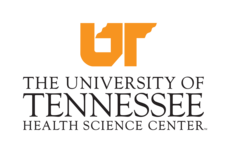Using Guix Without Being root
In the previous
post, we saw that
Guix’s build daemon needs to run as root, and for a good reason:
that’s currently the only way to create isolated build environments for
packages on GNU/Linux. This requirement means that you cannot use Guix
on a cluster where the sysadmins have not already installed it. In this
article, we discuss how to take advantage of Guix on clusters that lack
a proper Guix installation.
Setting the stage
So you get access to one of these powerful supercomputers, which will allow you to run (and/or debug :-)) your number crunching application in the parallel setting of your dreams. Now, before you can get there, you first have to deploy your application, and that’s where things often start looking muddy: the machine runs an ancient GNU/Linux with a bunch of sysadmin-provided “environment modules.”
Most likely you’ll end up building your application and its dependencies by hand, just to notice later that it doesn’t quite behave the same way as on your lab’s cluster, and yet again differently from what happens on your laptop. Wouldn’t it be great if you could use the exact same software on all these machines?
Creating bundles with guix pack
Earlier this year, we announced guix pack,
a command that allows you to create a binary bundle of a set of
packages and all their dependencies. For instance, we can create a
tarball containing the hwloc hardware topology
toolkit and its dependencies
by running:
$ guix pack hwloc -S /bin=bin
…
/gnu/store/…-tarball-pack.tar.gzThe -S switch here instructs guix pack to create a /bin symlink
inside the tarball that points to hwloc’s bin directory (more on
that in this blog
post
and in the
manual).
The tarball contains two directories at its root: this /bin symlink,
and /gnu/store, which contains the actual binaries.
We can send this tarball to the supercomputer:
laptop$ scp `guix pack hwloc -S /bin=bin` supercomputer:hwloc.tar.gz… and then unpack it on the supercomputer:
supercomputer$ mkdir -p ~/.local
supercomputer$ cd ~/.local
supercomputer$ tar xf ~/hwloc.tar.gzThe problem that we have now is that we cannot run these binaries, first
because ~/.local/bin is a symlink to /gnu/store, which does not
exist on that machine, and second because binaries in general are not
relocatable.
So we need to map $HOME/.local/gnu/store to /gnu/store in the
execution environment of hwloc. We’ve seen
before that this
normally requires root privileges, so let’s see how we can work around
that.
User namespaces again
Once again, user
namespaces
can save us—when they’re available. With the
unshare and
chroot commands, we
can create that environment:
$ unshare -mrf chroot ~/.local /bin/lstopo --version
lstopo 1.11.8This command creates a new process in a separate mount and user
namespace, in which it runs chroot to change the root to
$HOME/.local and finally invoke hwloc’s lstopo. In this
environment, /bin/lstopo actually corresponds to
$HOME/.local/bin/lstopo.
Unfortunately, few HPC installations offer this option today, so we need another solution.
PRoot
In the absence of user namespaces, we can resort to
PRoot. PRoot supports OS resource virtualization in a
way conceptually similar to namespaces. It does that by tracing
processes with
ptrace, the
system call that debuggers rely on, which does not require root
privileges.
Guix comes with a proot-static package, which
is a statically-linked version of PRoot. Because it’s statically
linked, we can build it on our laptop send it to the remote machine and
directly use it there:
laptop$ scp `guix build proot-static`/bin/proot supercomputer:On the supercomputer, we can now run lstopo under PRoot, and tell
proot to use ~/.local as the root file system:
supercomputer$ ./proot -r ~/.local /bin/lstopo
Machine + Package L#0 + L3 L#0 (15MB) + L2 L#0 (256KB) + L1d L#0 (32KB) + L1i L#0 (32KB) + Core L#0 + PU L#0 (P#0)Wait, lstopo is telling us that there’s a single CPU with a single
core on that machine, what’s wrong? Well, we also need to map /proc
in the execution environment of lstopo, since this is where it gets
most of the information from:
supercomputer$ ./proot -r ~/.local -b /proc /bin/lstopo
Machine (126GB)
Package L#0
L3 L#0 (15MB)
L2 L#0 (256KB) + L1d L#0 (32KB) + L1i L#0 (32KB) + Core L#0 + PU L#0 (P#0)
L2 L#1 (256KB) + L1d L#1 (32KB) + L1i L#1 (32KB) + Core L#1 + PU L#1 (P#2)
L2 L#2 (256KB) + L1d L#2 (32KB) + L1i L#2 (32KB) + Core L#2 + PU L#2 (P#4)
L2 L#3 (256KB) + L1d L#3 (32KB) + L1i L#3 (32KB) + Core L#3 + PU L#3 (P#6)
L2 L#4 (256KB) + L1d L#4 (32KB) + L1i L#4 (32KB) + Core L#4 + PU L#4 (P#8)
L2 L#5 (256KB) + L1d L#5 (32KB) + L1i L#5 (32KB) + Core L#5 + PU L#5 (P#10)
L3 L#1 (15MB)
L2 L#6 (256KB) + L1d L#6 (32KB) + L1i L#6 (32KB) + Core L#6 + PU L#6 (P#12)
L2 L#7 (256KB) + L1d L#7 (32KB) + L1i L#7 (32KB) + Core L#7 + PU L#7 (P#14)
L2 L#8 (256KB) + L1d L#8 (32KB) + L1i L#8 (32KB) + Core L#8 + PU L#8 (P#16)
L2 L#9 (256KB) + L1d L#9 (32KB) + L1i L#9 (32KB) + Core L#9 + PU L#9 (P#18)
L2 L#10 (256KB) + L1d L#10 (32KB) + L1i L#10 (32KB) + Core L#10 + PU L#10 (P#20)
L2 L#11 (256KB) + L1d L#11 (32KB) + L1i L#11 (32KB) + Core L#11 + PU L#11 (P#22)
Package L#1
…So now we have a simple way to run an application from a binary bundle
created with guix pack, and to selectively expose OS resources such as
/proc or /dev nodes.
PRoot does not require root privileges, but it comes with a
performance hit: the traced process stops at every system call while
proot itself interprets and “translates” the system call. Quite
heavy-handed. However, for a mostly computational process, it should
not be much of a problem: the I/O phases of the program’s execution will
be slower, but the core of the program’s execution should be largely
unaffected. An MPI may still be penalized though, but we do not have
benchmarking results for that yet.
Singularity, Docker, Shifter
Another solution to run your Guix pack is via Singularity, Shifter, or
Docker if one of them is installed on your supercomputer.
All
three
tools
are able to load Docker images, and guix pack can create such images:
$ guix pack -f docker -S /bin=bin hwloc
…
/gnu/store/…-docker-pack.tar.gzYou would then send that image to the supercomputer, import it with
singularity import or docker load. Then we can run:
$ singularity exec docker-pack.tar.gz /bin/lstopo
…Or:
$ IMAGE=`docker load -i docker-pack.tar.gz | cut -d' ' -f3`
$ docker run $IMAGE /bin/lstopo
…In this sense, Shifter, Docker, and Singularity provide a nice foundation to run our application bundles.
Why bother?
At this point, you may be wondering: if we’re doing to use Docker or
Singularity or Shifter to run our bundle, why bother with guix pack in
the first place? These tools also provide commands to provision
container images, after all.
The answer is simple: with Guix, the bundle is a reproducible byproduct
for which you have the source. That is, if you pick a commit of Guix,
guix pack hwloc will always give the same result,
bit-for-bit. And
it’s not limited to bundles: guix package -i hwloc allows you to
install the very same hwloc.
With Docker & co., the bundle is at the center of the stage. You surely
have a
Dockerfile
or a “bootstrap
recipe” which
allows you to rebuild the image. While they provide a convenient way to
provision an image, Dockerfiles and Singularity recipes have several
shortcomings, from a reproducible science viewpoint:
Dockerfiles and recipes do not describe a reproducible image build process: they typically resort to external tools such asapt-getorpip, whose results depend on the state of the Debian or PyPI repository at the time they are run.- They tell only a small part of the story: the core of a Docker
image is the “base
layer”,
which is an opaque operating system image, and the
apt-getandpipcommands in theDockerfileor recipe do not really tell us how those binaries we’re adding were produced. - They are the wrong abstraction level: when creating an application bundle, it makes more sense to think in terms of the application and the software it depends on, than to think in terms of commands to run to modify the state of the image.
To put it differently, Dockerfiles and Singularity recipes are not
source, and the binary they lead to are pretty much inert.
In contrast, Guix describes the complete dependency graph of the
application—the guix graph
command allows us to visualize that. For each package in the graph, we
know not only what packages it depends on, but also which patches,
configure flags, compiler options, and so on are used to build it.
Since Guix knows how to build everything, customizing the package graph and recreating a new bundle is easy. For instance, using the command-line package transformation options, we can produce a pack of hwloc built from a different source tarball, but otherwise with the same dependency graph and build options:
$ guix pack hwloc -S /bin=bin --with-source=./hwloc-2.0.0rc1.tar.gzLikewise, we could create a bundle of the MUMPS sparse solver linked against PT-Scotch instead of Scotch:
$ guix pack mumps -S /bin=bin --with-input=scotch=pt-scotchIf the command-line options are not enough, we can always go further using the API.
Wrap-up
For systems lacking a Guix installation, guix pack provides a
convenient way to provision container images that can be executed either
with Docker, Singularity, or Shifter, or simply with PRoot—without
requiring root privileges. guix pack distinguishes itself from other
approaches to image provisioning by retaining the nice properties of
Guix: it makes bundles reproducible from source, provides a high level
of abstraction, and supports customization and experimentation.
Unless otherwise stated, blog posts on this site are copyrighted by their respective authors and published under the terms of the CC-BY-SA 4.0 license and those of the GNU Free Documentation License (version 1.3 or later, with no Invariant Sections, no Front-Cover Texts, and no Back-Cover Texts).